Categories
Archives
- July 2024
- June 2024
- May 2024
- March 2024
- January 2024
- December 2023
- October 2023
- September 2023
- August 2023
- July 2023
- May 2023
- April 2023
- January 2023
- December 2022
- October 2022
- September 2022
- July 2022
- June 2022
- April 2022
- March 2022
- December 2021
- November 2021
- September 2021
- July 2021
- May 2021
- March 2021
- January 2021
Stored Procedures
Stored procedures are groups of one or more T-SQL statements that perform actions on data in a database. They can be executed manually or via an external application (e.g., custom .NET application, Azure Data Factory). They can also be scheduled to run at predetermined periods of time with a SQL Server Agent job, such as every hour or every night at midnight. Stored procedures can accept input parameters and return multiple values as output parameters to the application calling them.
Code that is frequently used to perform database operations is an ideal candidate to be encapsulated in stored procedures. This eliminates the need to rewrite the same code repeatedly, which also reduces the chances of errors from code inconsistency. The application tier is also simplified since applications will only need to execute the stored procedure instead of needing to maintain and run entire blocks of T-SQL code.
Functions
Functions are like stored procedures in that they encapsulate commonly run code. The major difference between a user-defined function in SQL and a stored procedure is that functions must return a value. Stored procedures can be used to make changes to data without ever returning a response to the user running the stored procedure. Functions, on the other hand, can only return data that is typically the result of a complex calculation. Functions accept parameters and return values as either a single scalar value or a result set.
Triggers
Triggers are T-SQL statements that are executed in response to a variety of events. These events can be DDL, DML, or login related. Triggers are typically used when you want to do the following:
- Prevent certain changes to columns in tables.
- Perform an action based on a change to database schemas or underlying data.
- Log changes to the database schema.
- Enforce relational integrity throughout the database.

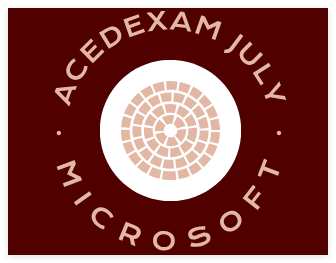
Leave a Reply