Categories
Archives
- July 2024
- June 2024
- May 2024
- March 2024
- January 2024
- December 2023
- October 2023
- September 2023
- August 2023
- July 2023
- May 2023
- April 2023
- January 2023
- December 2022
- October 2022
- September 2022
- July 2022
- June 2022
- April 2022
- March 2022
- December 2021
- November 2021
- September 2021
- July 2021
- May 2021
- March 2021
- January 2021
SQL Server on Azure Virtual Machine
There are several reasons why an organization would want to migrate its applications to the cloud. Perhaps the most common reason is to offload the maintenance of hardware and networking equipment that it either owns or leases to a cloud provider. Expiring datacenter leases or aging hardware force many companies to rethink how they manage their IT infrastructure. While many organizations will work to modernize their applications to be cloud native, most of them still use legacy applications that rely on features of SQL Server that are not available in the PaaS offerings of Azure SQL. There could also be specific situations that require fine-grained control over the database engine and the OS that it sits on. For these reasons, organizations may decide to migrate their existing SQL Server footprint to Azure SQL’s IaaS offering: SQL Server on Azure VMs.
As far as the database engine is concerned, a SQL Server on Azure VM is no different than a SQL Server instance hosted on a physical server in an on-premises environment. This allows developers and database administrators to acclimate quickly to working with SQL Server in Azure. Engineers deploying a SQL Server on Azure VM can choose one of three approaches for doing so:
- Choose one of the available SQL Server VM images from the Azure marketplace. These images allow you to easily deploy a specific version of SQL Server on the OS of your choosing.
- Install your own SQL Server license on a VM. Users with existing VMs in Azure can choose to install SQL Server with an existing license to save the need of deploying a new VM.
- Lift-and-shift existing VMs from an on-premises environment to Azure with Azure Migrate. Azure Migrate is a tool that can be used to assess and migrate on-premises infrastructure to Azure. VMs hosting SQL Server can be migrated to Azure using Azure Migrate without needing to deploy a new VM through the Azure Marketplace. More information on migrating VMs to Azure with Azure Migrate can be found at https://docs.microsoft.com/en-us/azure/migrate/migrate-services-overview#azure-migrate-server-migration-tool.
Taking advantage of the ready-made images available in the Azure Marketplace greatly reduces the amount of time needed to provision a SQL Server VM in Azure. There are two licensing types available for SQL Server VMs: pay-as-you-go and bring your own license (BYOL). Pay-as-you-go simplifies licensing costs by billing you for the per-minute usage of the instance. Table 2.1 outlines the available pay-as-you-go SQL Server images in Azure.
TABLE 2.1 Available Pay-As-You-Go SQL Server images
| Version | Operating System | Edition |
| SQL Server 2019 | Windows Server 2019 | Enterprise, Standard, Web, Developer |
| SQL Server 2019 | Ubuntu 18.04 | Enterprise, Standard, Web, Developer |
| SQL Server 2019 | Red Hat Enterprise Linux (RHEL) 8 | Enterprise, Standard, Web, Developer |
| SQL Server 2019 | SUSE Linux Enterprise Server (SLES) v12 SP5 | Enterprise, Standard, Web, Developer |
| SQL Server 2017 | Windows Server 2016 | Enterprise, Standard, Web, Express, Developer |
| SQL Server 2017 | Red Hat Enterprise Linux (RHEL) 7.4 | Enterprise, Standard, Web, Express, Developer |
| SQL Server 2017 | SUSE Linux Enterprise Server (SLES) v12 SP2 | Enterprise, Standard, Web, Express, Developer |
| SQL Server 2017 | Ubuntu 16.04 LTS | Enterprise, Standard, Web, Express, Developer |
| SQL Server 2016 SP2 | Windows Server 2016 | Enterprise, Standard, Web, Express, Developer |
| SQL Server 2014 SP2 | Windows Server 2012 R2 | Enterprise, Standard, Web, Express |
| SQL Server 2012 SP4 | Windows Server 2012 R2 | Enterprise, Standard, Web, Express |
| SQL Server 2008 R2 SP4 | Windows Server 2008 R2 | Enterprise, Standard, Web, Express |
Organizations who have already purchased SQL Server licenses can also apply those licenses to reduce the VM’s SQL Server cost component. This is known as bring your own license, or BYOL for short. Table 2.2 outlines the available BYOL SQL Server images in Azure.
TABLE 2.2 Available bring your own license SQL Server images
| Version | Operating System | Edition |
| SQL Server 2019 | Windows Server 2019 | Enterprise BYOL, Standard BYOL |
| SQL Server 2017 | Windows Server 2016 | Enterprise BYOL, Standard BYOL |
| SQL Server 2016 SP2 | Windows Server 2016 | Enterprise BYOL, Standard BYOL |
| SQL Server 2014 SP2 | Windows Server 2012 R2 | Enterprise BYOL, Standard BYOL |
| SQL Server 2012 SP4 | Windows Server 2012 R2 | Enterprise BYOL, Standard BYOL |

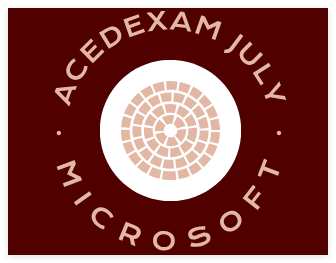
Leave a Reply