Categories
Archives
- July 2024
- June 2024
- May 2024
- March 2024
- January 2024
- December 2023
- October 2023
- September 2023
- August 2023
- July 2023
- May 2023
- April 2023
- January 2023
- December 2022
- October 2022
- September 2022
- July 2022
- June 2022
- April 2022
- March 2022
- December 2021
- November 2021
- September 2021
- July 2021
- May 2021
- March 2021
- January 2021
Service Tiers
There are two service tiers available for Azure SQL MI:
- General Purpose is designed for applications with typical performance requirements.
- Business Critical is designed for applications with low latency and strict HA requirements. This tier uses a SQL Server Always On availability group for HA and enables one of the secondary nodes to be used for read-only workloads.
Table 2.3 outlines some of the key differences between the two tiers. The descriptions listed are for the Gen5 hardware version of Azure SQL MI.
TABLE 2.3 Azure SQL MI service tier characteristics
| Feature | General Purpose | Business Critical |
| Number of vCores | 4, 8, 16, 24, 32, 40, 64, 80 | 4, 8, 16, 24, 32, 40, 64, 80 |
| Max Memory | 20.4 GB—408 GB (5.1 GB/vCore) | 20.4 GB—408 GB (5.1 GB/vCore) |
| Storage Type | High Performance Azure Blob storage | Local SSD storage |
| Max Instance Storage | 2 TB for 4 vCores 8 TB for other sizes | 1 TB for 4, 8, 16 vCores 2 TB for 24 vCores 4 TB for 32, 40, 64, 80 vCores |
| Max Number of Databases per Instance | 100 user databases | 100 user databases |
| Data/Log IOPS | Up to 30–40K IOPS per instance | 16K–320K (4000 IOPS/vCore) |
| Storage I/O Latency | 5–10 ms | 1–2 ms |
More information on the different Azure SQL MI service categories can be found at https://docs.microsoft.com/en-us/azure/azure-sql/managed-instance/resource-limits#service-tier-characteristics. Each of these service tiers falls under the vCore-based purchasing model and can be scaled up or down in the Azure Portal or through an automation script as workload requirements change.
The cost for Azure SQL MI can be reduced using a couple of different methods. First, organizations with existing SQL Server licenses can apply them to Azure SQL MI to reduce its cost. If an organization does not have or decides not to use existing licenses, they can choose to purchase reserved capacity. Like Azure Reserved Virtual Machine Instances for SQL Server on Azure VMs, reserved capacity allows organizations to commit to Azure SQL MI for one or three years. To purchase reserved capacity, you will need to specify the Azure region the Azure SQL MI will be deployed to, the service tier, and the length of the commitment.

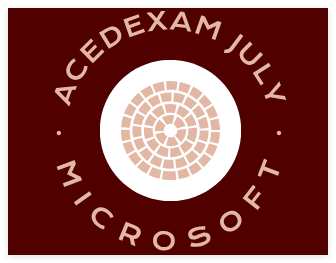
Leave a Reply