Categories
Archives
- July 2024
- June 2024
- May 2024
- March 2024
- January 2024
- December 2023
- October 2023
- September 2023
- August 2023
- July 2023
- May 2023
- April 2023
- January 2023
- December 2022
- October 2022
- September 2022
- July 2022
- June 2022
- April 2022
- March 2022
- December 2021
- November 2021
- September 2021
- July 2021
- May 2021
- March 2021
- January 2021
Relational Data Structures
Relational databases are composed of several different components. Take an OLTP database that powers a retail company’s POS for example. This database probably has a customer table that contains rows for every customer that has made a purchase. The table can include columns for each customer’s first name, last name, phone number, address, and more. Every column has a predefined data type that inserted values must adhere to. If a customer chooses not to give a piece of information such as their phone number, a null value can be added as a placeholder so that the row maintains the structure of the table’s schema. Every row is also assigned an ID that uniquely identifies the customer, also known as a primary key. Some columns, such as the ID column, are also used to relate to other tables such as one that stores more information about the products involved in a purchase. This is known as a foreign key. The customer table can also include indexes that optimize how the data is organized so that queries can quickly retrieve data. These database structures and others are defined in the following sections.
Tables
Tables are structured database objects that store all the data in a database. Data is organized into rows and columns, with rows representing records of data and columns representing a field in the record. Along with user-defined tables that persist data, users can choose to create temporary tables that briefly store data that does not need to be persisted long term. These come in two varieties:
- Local temporary tables are only visible to the instance of a user connection, also known as a session, that they are built in. They are deleted as soon as the session is disconnected.
- Global temporary tables are visible to any user after they are created and are deleted when all user sessions referencing the table are disconnected.
SMP and MPP databases allow users to create partitions on tables to horizontally distribute data across multiple filegroups in a database. This makes large tables easier to manage by allowing users to access individual partitions of data quickly and efficiently while the integrity of the overall table is maintained. MPP systems such as Azure Synapse Analytics dedicated SQL pools take this a step further. Along with being able to partition data across filegroups, MPP systems spread data across multiple distributions on one or more compute nodes. The types of distributed tables available in Azure Synapse Analytics dedicated SQL pools and when to use each are covered in Chapter 5, “Modern Data Warehouses in Azure.”

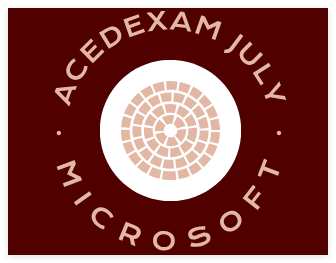
Leave a Reply