Categories
Archives
- July 2024
- June 2024
- May 2024
- March 2024
- January 2024
- December 2023
- October 2023
- September 2023
- August 2023
- July 2023
- May 2023
- April 2023
- January 2023
- December 2022
- October 2022
- September 2022
- July 2022
- June 2022
- April 2022
- March 2022
- December 2021
- November 2021
- September 2021
- July 2021
- May 2021
- March 2021
- January 2021
Azure SQL
Azure SQL is a broad term used to describe the family of SMP relational database products in Azure that are built upon Microsoft’s SQL Server engine. These include one IaaS option with SQL Server on Azure Virtual Machines (VM) and two PaaS options with Azure SQL MI and Azure SQL Database. Azure SQL Database can be broken down even further into two different options: single database and elastic pool. There are also several service tiers available for each offering that best suit different types of workloads. With so many options available, organizations must weigh several factors when deciding which Azure SQL option is the most appropriate for their use cases:
- Cost—All three options include a base price that covers underlying infrastructure and licensing. Each option also includes hybrid licensing benefits that allow organizations to apply on-premises SQL Server licenses to reduce the cost of the service. Keep in mind that hosting a database in a virtual machine will require additional administration overhead that the PaaS options don’t require.
- Service-level agreement (SLA)—All three options provide high, industry-standard SLAs. PaaS options guarantee a 99.99 percent SLA, while IaaS guarantees a 99.95 percent SLA for infrastructure, meaning that organizations will need to implement additional mechanisms to ensure database availability. You can refer to the following documentation for more information regarding Azure SQL SLAs: https://docs.microsoft.com/en-us/azure/azure-sql/azure-sql-iaas-vs-paas-what-is-overview#service-level-agreement-sla.
- Migration timeline—This is a factor that must be considered if an organization is migrating to Azure as opposed to building an application from scratch with a cloud native design. Organizations may consider one option over the other depending on how long the timeline is. For example, databases can be migrated to a virtual machine in a relatively short amount of time because virtual machines can host the same version of SQL Server as an on-premises SQL Server instance. Azure SQL MI also provides nearly the same feature parity as an on-premises SQL Server, but some changes may need to be applied, especially if the database that will be migrated is hosted on an older version of SQL Server.
- Administration—Azure SQL Database and Azure SQL MI minimize overhead by managing typical database administration activities such as database backups, patches, version upgrades, HA, and threat protection. However, this also limits the range of custom administrative activities that can be performed.
- Feature parity—Because Azure SQL Database abstracts the OS and database server components from the user, there are certain features of SQL Server that are not supported in Azure SQL Database. These include cross-database joins, CLR integration, and SQL Server Agent. Azure SQL MI is nearly 100 percent feature compatible with SQL Server but still maintains a few differences such as features that rely on Windows-related objects. SQL Server on Azure VMs provides 100 percent feature parity because it is the same as a SQL Server instance hosted on an on-premises virtual machine. However, because of potential SQL Server version differences, there could be feature differences when migrating from an old version of SQL Server to a newer version of SQL Server on Azure VM or one of the PaaS options. Deprecated features and features that are incompatible with the PaaS options can be discovered using the Data Migration Assistant (DMA). The DMA will be covered in further detail later in this chapter.

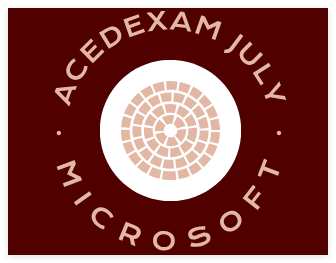
Leave a Reply